Google and Yahoo's battle against spam emails
Google and Yahoo created some buzz recently when they announced they are implementing some changes that will further reduce spam. These changes are planned for early 2024 and are meant to turn some email best practices into requirements for companies that want to send mass emails.
At Upperscore, we’re big email marketing fans, and we’re not alone. 81% of B2B marketers say that email newsletters are their most used form of content marketing. But at the same time, 67% of B2B buyers set up junk email accounts so they don’t have to deal with all the crap they get in their inboxes.
It’s not easy to cut through the clutter and actually get your message read. Many companies will start seeing their email delivery rates drop in 2024. And that’s good news for marketers: if you truly have something of value for your readers, your email marketing will become more effective. IF you comply with the new rules of course.
The new rules
The new rules are aimed at mass email senders, which Google describes as ‘sending more than 5000 emails in a single day’. The focus lies on 3 areas:
- email authentication
- reported spam rate
- the ability to easily unsubscribe from emails
Email authentication
Both companies will require mass email senders to use authentication methods to avoid being marked as spam. As a company you will need to make sure to set up the following 3 mechanisms by February 2024:
- DMARC – Domain-based Message Authentication, Reporting and Conformance: this helps domain owners specify which actions to take in case an email fails authentication. It also enables report on results related to email authentication.
- DKIM – DomainKeys Identified Mail: this adds a digital signature to all outgoing emails. It verifies the message was sent by an authorized sender of that specific domain.
- SPF – Sender Policy Framework: this helps prevent domain spoofing by allowing senders to identify the email servers that are allowed to send emails from their domain.
Like we said, as a company you’ll need to set up all 3 of these to avoid ending up in spam folders.
Reported email spam rates
According to Google, senders must avoid a reported spam rate of 0,3% or higher at any cost. Preferably it should stay below 0,1%. Reported spam rate is the percentage of outgoing mails reported as spam by those who receive the emails. Reporting an email as spam is fairly easy to do. It’s also very different from unsubscribing.
Now let’s say your company sends exactly 5000 emails in 1 day. 0,3% of that number is 15 people. So in other words: if 15 or more receivers report your email as spam, your reported spam rate is seen as too high. In other words: you’re screwed.
Ability to unsubscribe
A third requirement from Google and Yahoo is that people who receive your mass emails should be able to unsubscribe in 1 single click. Now, as a marketer you should already make it easy for people to unsubscribe from your emails.
Sometimes, unsubscribing is really painful. We all know the annoying cases like ‘Are you sure you want to go?’, or ‘So sad you’re leaving’, or the 5 different steps you have to take to FINALLY get rid of worthless emails. It’s an awful user experience.
Why this is a good thing
At first glance, this all may look like 2 big companies making it harder for companies to run their business. But in our opinion, these changes are going to have a positive impact.
Better user experience
First and foremost, the ones receiving the emails are going to have a better overall user experience. They will already receive less emails to begin with because a lot of spam will be filtered out. Your target audience will also be able to trust what does arrive in the inbox: these are the authenticated ones. Moreover, being able to unsubscribe in just one click is also drastically going to improve overal user experience when it comes to emails.
Alignment across teams
Having to authenticate your email sending domain also means that teams need to collaborate more as well. Not only marketing is sending emails: sales and customer service do so too. Think about all the companies that send mass sales outreach emails. Or customer service that needs to alert all existing customers about a new delivery schedule, for example. They will need to be aligned at least when it comes to sending emails, which benefits the company overall.
Is this relevant for small companies?
You might be wondering if this is all necessary if you send less than 5000 emails in 1 single day. Many SMEs don’t have that many people in their CRM. So why bother? Well, even without the new rules, applying the stuff mentioned above was already a best practice to avoid being marked as spam. Moreover, companies tend to grow, so soon you may go over 5000 a day anyway. And you have to remember well that this is just another step forward. There’s a good chance that other companies will get on board too, and that it will be a requirement for any company, regardless of the amount of emails you send in a day.
Tips to help you get ready for these changes
Set up your DMARC, DKIM and SPF
Start by setting up your DMARC in your domain’s DNS settings. There is an easy to follow guide on mxtoolbox.com, or you can ask someone from IT to do this.
Next, set up DKIM in the CNAME records in your DNS settings, which looks a bit like the image below.
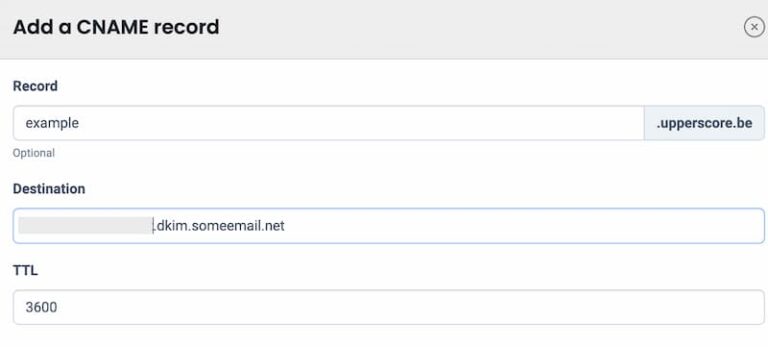
Then set up your SPF record in the TXT records of your DNS. Just paste in the SPF value in the content box, save it and you’re done.

Segmentation
For email marketing to work well, it’s important to send relevant emails to the right people. An important step towards that goal, is to segment your contacts in your CRM. By segmenting them into groups of similar contacts, you can send more personalized and targeted content. This increases the chances of them opening your email and engaging with you. This is key if you want to get your contacts to move through your funnel. AND it helps your sender reputation.
Personalization
If you want to really engage with your target audience, you need to get a bit personal in your emails. Not creepy personal, so don’t overdo it. I mean the kind of personalization that adds value, like addressing them with their first name, referring to their company with the company name for example. and when writing sales emails, be sincere and helpful. Show that you care. Use the subject line to grab the reader’s attention.
Email list
Maybe you thought about buying an email list to enable you to send a lot more emails. I get it: it’s helps you build a list very quickly. But do yourself a favor: stay clear from bought lists. The data in it are most probably going to decay very quickly. Your email deliverability and domain reputation may take a hit because of it.
Email ROI
Google and Yahoo’s relentless efforts in refining spam filters and enhancing email security reflect a commitment to creating a cleaner, safer online environment. Even if you’re not very familiar with DNS settings and email authentication, this shouldn’t take long to implement. If you don’t know how, ask your IT partner for support. Email marketing is still very much worth your time and effort. Statistics show that for every Euro spent on email marketing, you get an ROI of 36 Euro. So why not double down on email marketing and increase your ROI?
Calculate your marketing ROI
We get it: investing in marketing can be a bit scary. But it doesn’t have to be: this ROI calculator gives you a clear idea about what ROI you can expect from your marketing efforts.






